Pi-Hole V6

On the 18th February, Pi-Hole V6 was released.
For those that don't know, Pi-Hole is a network wide ad-blocker which can be installed on bare metal or in a docker container. I personally have installed pi-hole onto 2 Raspberry Pi's.
You can checkout the release blog below:
https://pi-hole.net/blog/2025/02/18/introducing-pi-hole-v6/#page-content
I promptly upgraded my 2 Raspberry Pi's and set about changing my configuration to allow my reverse proxy to still be able to access the Pi-Hole's web UI.
I'm making this blog post to outline the changes I made to ensure my reverse proxy still works and I can still access the Pi-Hole's web UI using my domain and with a valid SSL Certificate.
I have 3 Traefik dynamic files that required a change for this. All of my middleware, security headers and IP AllowLists are defined in a single dynamic file named "config.yml" I also have a further 2 dynamic files setup for each pi-hole instance that then calls the middleware specified in "config.yml"
The "config.yml" previously had a middleware entry to "add-prefix" where the /admin was automatically attached to the end of my domain URL. After upgrading to V6, this no longer seemed to work and I was finding others were having the same issue. After much googling, and reading of other people posts, I realised that this needed to be setup as a permanent "redirectRegex" rule. Rather than have a single "add-prefix" rule that could be applied to both pi-hole instances, I created one for each.
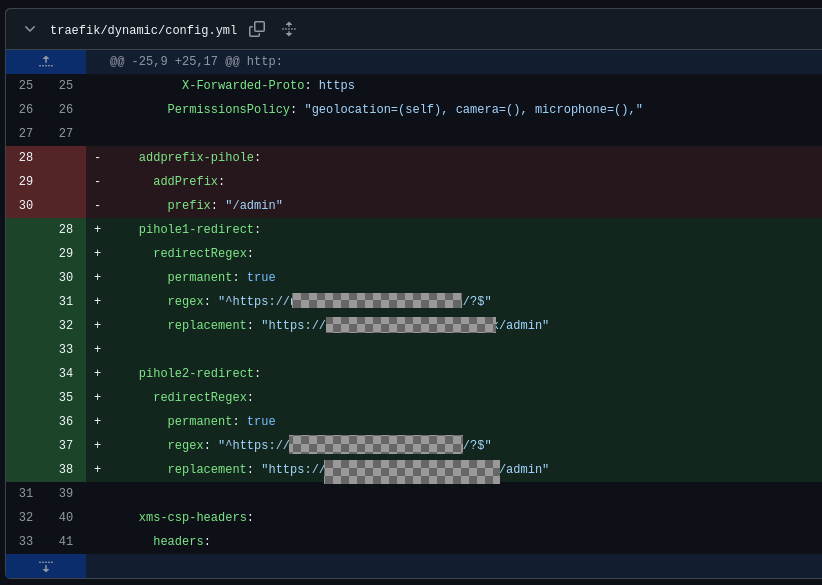
For the dynamic files that I have created for each of the pi-hole instances, I have made the following changes:
Pi-Hole1
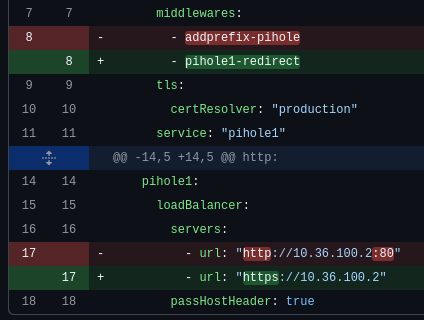
Pi-Hole2
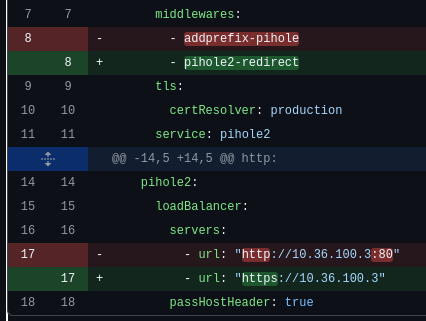
Please note the change in protocol (https rather than http) and also no need to specify a port which incidently, the Web UI now runs on port 8080.
This can be changed if you like as all of the previous configuration files have all been merged into a single TOML file. This is located in the below directory on your pi-hole instance:
/etc/pihole/pihole.toml
For further information on my homelab setup, checkout my documentation site

